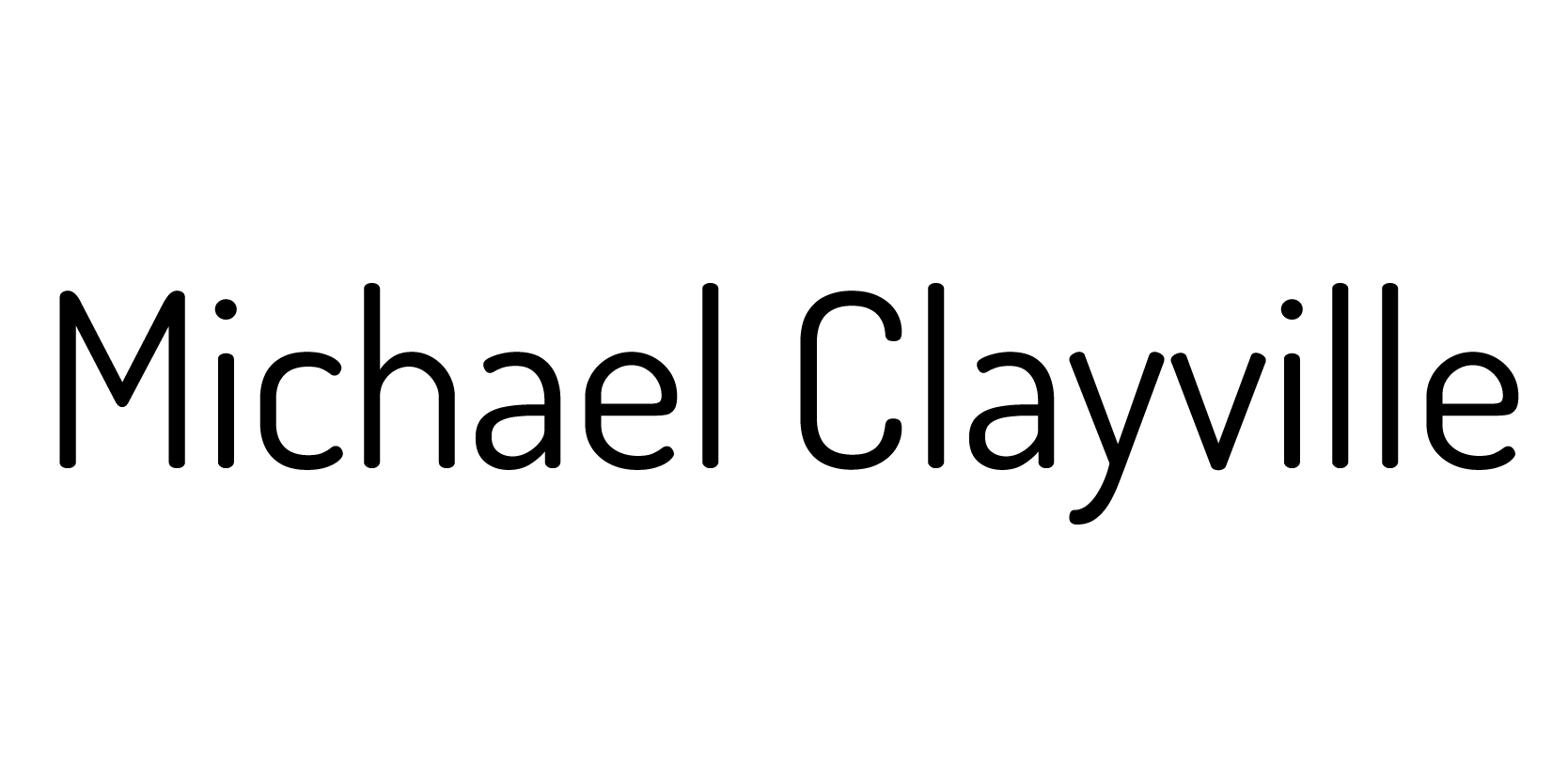This is a guide for musicians who may not have experience creating asynchronous recordings. I’ve included some general thoughts on the process for creating audio and video, as well as some specific details on how to accomplish some of the steps. I hope you find this helpful in your work.
- Benefits and Drawbacks
- Planning (pre-recording)
- Recording process
BENEFITS AND DRAWBACKS
Creating asynchronous recordings can greatly increase your understanding of the music and your performance. Going through the steps necessary to develop a click track can give you insight into the structure of the music and help you be clear and intentional in the choices you make regarding tempo, tempo changes, and pitch. Listening to your recordings can help illuminate tone, pitch, and time tendencies you may have. And you’ll gain insight into the recording process which can better prepare you for future work in the music industry.
On the other hand, making asynchronous recordings greatly limits your ability to be responsive and spontaneous. In-the-moment musical decisions are generally not possible as most elements need to be planned in advance. The rhythmic and pitch accuracy necessary to play without hearing the full ensemble can be a challenge to achieve and the technological barriers to creating these performances can be difficult to overcome.

Your first step is to choose what music to record. Hopefully it goes without saying that you should choose something within the technical abilities of your ensemble members. Then, bear in mind, some works are more conducive to asynchronous recording than others. Works with frequent tempo and/or meter changes will be more difficult to align.
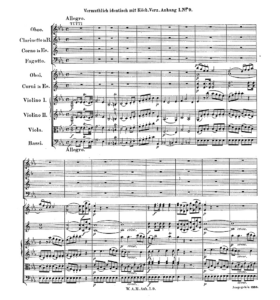
Whatever music you choose, score study is especially important for remote recordings. In person, musicians (for better or worse) frequently learn as they go along, listening to those around them and discovering the piece in real time. We don’t have this luxury in asynchronous recording. Thoughtful recordings from the individual musicians (and one that will work well with others) are necessary to fit together and make musical sense.
CREATE A CLICK TRACK
There are several options when creating a click track for asynchronous recording. If you chose a piece that has no time variation from start to finish, you might be able to get by with a simple metronome. If your piece has time and/or time signature changes you’ll need something else: either music notation software (Sibelius, Finale, Dorico, etc) or a Digital Audio Workstation (DAW) (Logic, Pro Tools, Reaper, etc). There are pros and cons both options and to the various applications that fall into the two categories. I recommend using Reaper as the software is readily available and has a reasonable licensing/purchase process.
When creating a click track be sure to include several measures of click at the beginning of the piece (and note how many measure!). This will help when it comes time to record, so you don’t run into a situation where you don’t have time to begin playing after pressing record.
It can also be helpful to include a voice speaking rehearsal numbers or measure numbers over the click track. This way, if you want to rehearse or record from a point in the middle of the piece you can find the section more quickly (it can also be helpful if you get lost when counting rests).
Finally, for rehearsal purposes, you can consider creating multiple versions of your click track, both at slower tempi (so you’re not jumping in at full tempo right away) as well as sections of the piece (so you can practice the piece in chunks).
PITCH
It can be challenging to make your asynchronous recording sound in tune. When we play in real time we (hopefully) adjust to what we hear around us. Make sure all musicians are on the same page as to which A you’re tuning (ie. 440, 442) and tune your instruments before recording. If there are fixed pitch instruments in the ensemble, record them first and use them as reference when you play. If an ensemble member has decent keyboard skills, they can record parts on a keyboard for musicians to play with while they record. Equal tempered tuning is probably the easiest path to take but, with proper planning and good ears, just intonation can be possible.
VISUALS
If you’re making a video of your performance you’ll need to consider whether you want to record the video “live,” that is, with your audio takes, or dub after the final take is done by “lip syncing” to your performance. The former will likely require many more video takes than the later, while “lip syncing” can be difficult to make appear perfectly in time and realistically performed.
You’ll also want to think about he visual style of the video including performer dress, backgrounds, lighting, and other individual aesthetic choices, as well as the overall visual style of the video… performers in boxes on the screen all at once, one performer on the screen at a time with edits between musicians, all performers against a green screen with a background edited in. Consider your options taking into account your video editing abilities.
AUDIO RECORDING DEVICE
A cell phone can provide an adequate audio recording but it’s best to record in the highest quality format you can. These high quality formats (WAV, FLAC, AIFF) are called lossless as opposed to lossy formats like MP3, AAC, and OGG. Using higher quality will result in larger files, so be sure that you have enough room on your device for an entire take. You’ll likely need to install an application like Dolby On to record in a lossless format.
Of course, if you’re set up for it, you can record to your computer using a microphone, possibly with an audio interface.
VIDEO RECORDING DEVICE
Again, a cell phone can be sufficient. Determine whether you’ll be recording in portrait or landscape orientation and set your phone up appropriately. A tripod can be helpful.
And of course, if you own a higher quality video camera, you can use that to capture your performance.
ENVIRONMENT
When it comes time to record, be sure that your recording environment is quiet. Frequently overlooked sources of sound include bleed from the click track, light fixtures, computer fans, traffic noise, neighbors, and water running through pipes.
When setting up your camera, a second set of eyes can also be very useful here to make sure you are framed well. Without an assistant, you’ll likely need to shoot several short test videos, being sure to mark your position on the floor and noting your orientation, until you find a shot you are happy with.
Also be aware of your lighting for your video. Is it in the style you hope to capture?
RECORDING
Record early and record often. A quick way to begin is to:
1. have all members of the ensemble record to the click track,
2. assemble the tracks in software (Reaper, Audacity, Logic, etc),
3. export and have everyone in the ensemble listen,
4. discuss the take: what do you like, what would you change? 5. Repeat steps 1 to 4.
Video isn’t extremely important at this point and not necessary to capture every time but it can be useful to record occasionally to get accustomed to being in front of the camera.
Once you’re to a point that you’re happy with the performances you’re creating, it’s time to put together your final version. Begin with one musician recording a single track (an accompanying part like a bass voice or a rhythm instrument can be a good place to start), send that part to another player who will record their own part while listening to it, and repeat until all parts are recorded.